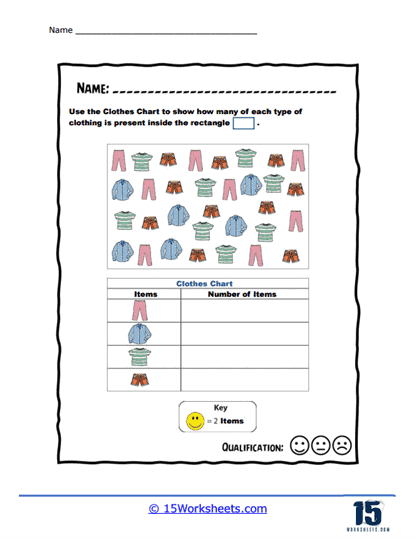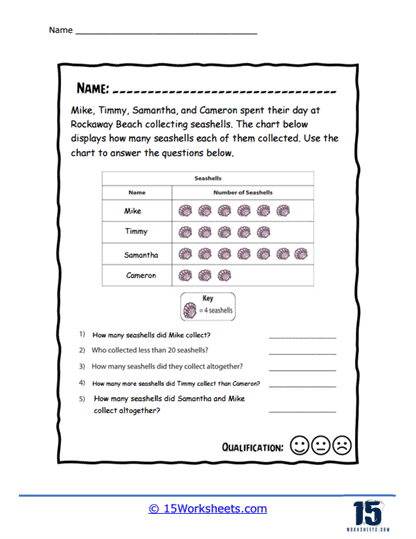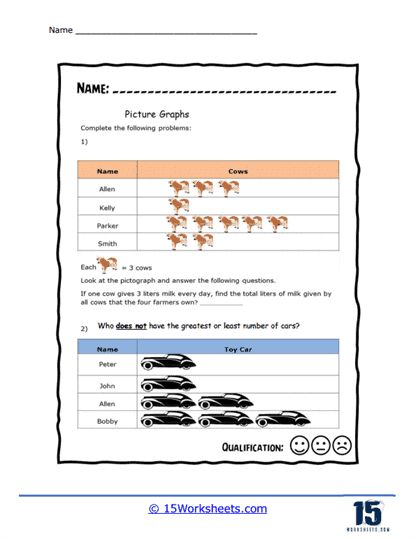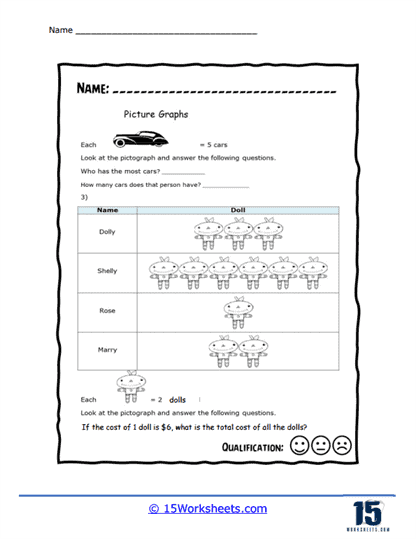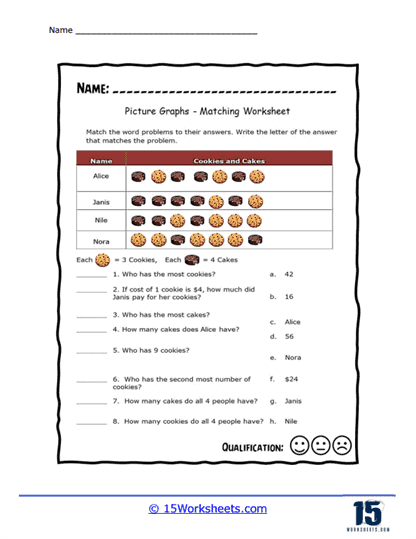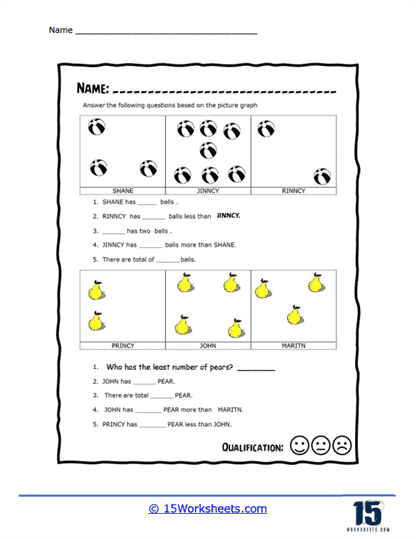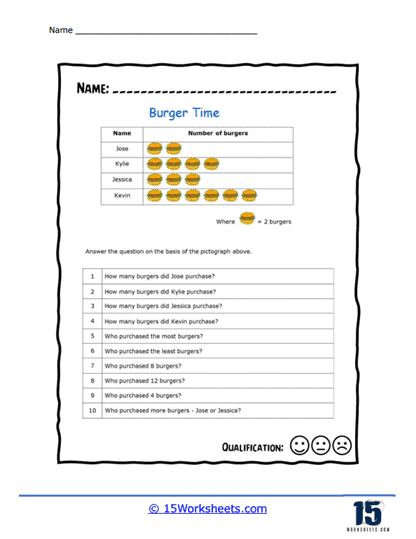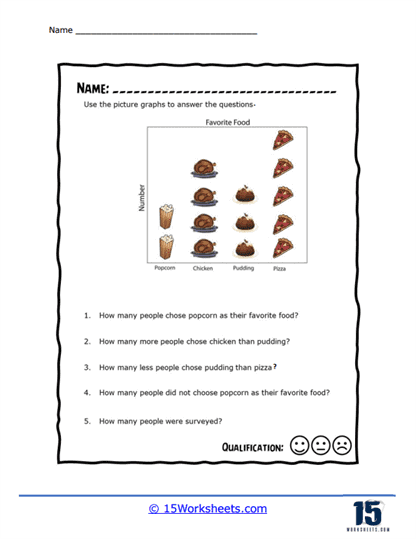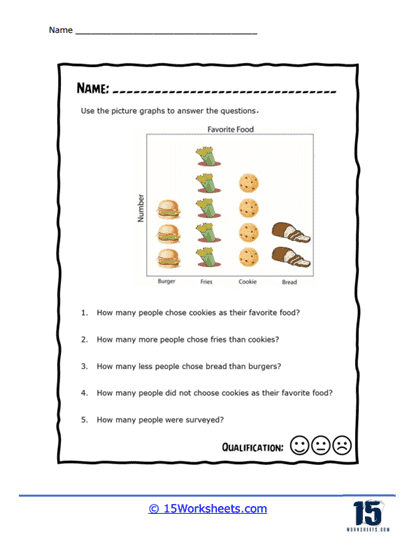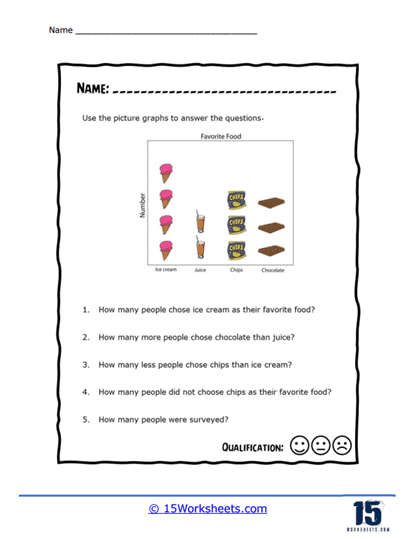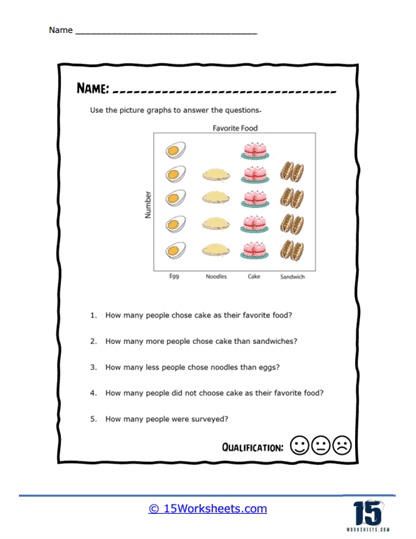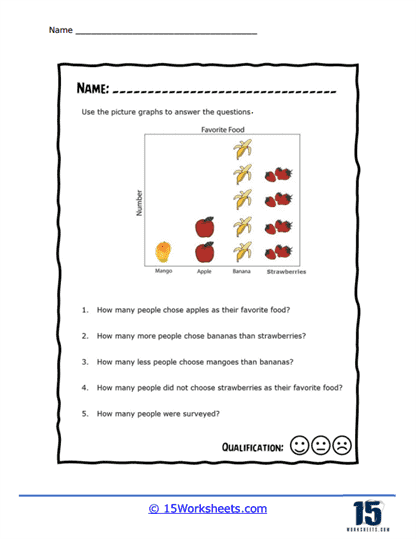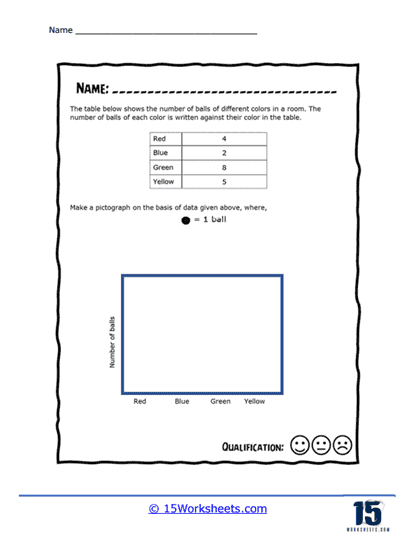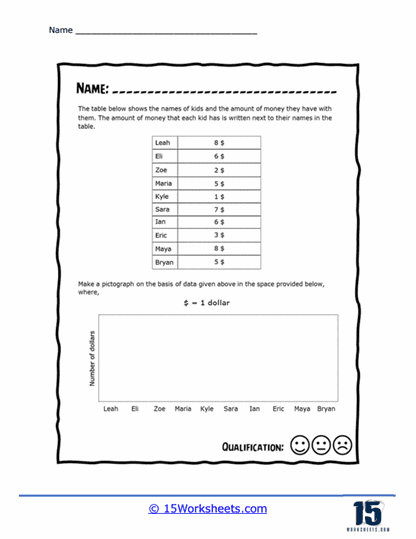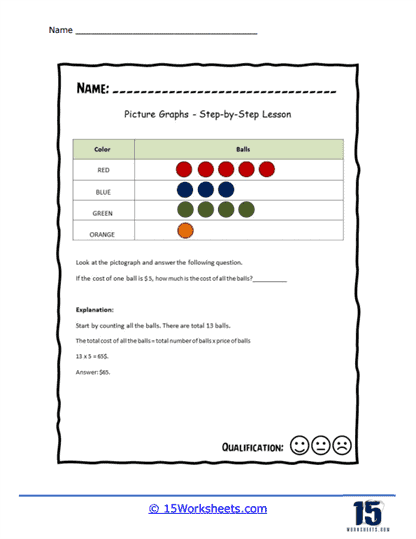Pictographs Worksheets
About These 15 Worksheets
These worksheets are fun and engaging printables to help students understand and interpret data using pictorial representations. Pictographs are a way of presenting information using pictures or symbols, making data more visual and easier to understand.
Imagine you have a set of data that represents the number of pets owned by a group of friends. Instead of showing the data in a plain table or list, a pictograph presents the information in a more visual and appealing way. It uses pictures or symbols to represent each category or quantity.
These worksheets will include a pictograph, which is a graph with pictures or symbols, along with questions or activities related to the data represented. The pictograph displays different pictures or symbols to represent different quantities or categories. For example, if the data is about types of pets, the pictograph might use images of dogs, cats, birds, and fish to represent the number of each pet.
The accompanying questions or activities on the worksheets are designed to help you analyze and understand the data presented in the pictograph. You might be asked to answer questions about the data, compare the quantities of different categories, calculate totals, or make conclusions based on the information displayed.
The worksheets will cover a wide range of topics and subjects. They can represent data about favorite sports, hobbies, food preferences, or anything that can be categorized and quantified. These worksheets give you opportunities to practice analyzing and interpreting data in a visually appealing and enjoyable format.
These types of activities are a fantastic way to make data more accessible and interesting. By using pictures or symbols to represent information, these worksheets help you visualize and understand data more easily. They also encourage you to think critically, make comparisons, and draw conclusions based on the data presented.
What Are Pictographs?
Pictographs, also known as pictograms or pictorial charts, are a type of graphical representation used to display data using images or symbols to represent quantities. In a pictograph, each symbol or image represents a specific number of units or a fixed ratio of the total data. The symbols are arranged in a chart format to convey information about the data in an easy-to-understand visual format.
Pictographs are particularly useful for presenting simple data in a visually engaging and intuitive way, making them suitable for audiences that may have difficulty interpreting more complex graphical representations, such as children or those with limited numeracy skills. They are often used to display qualitative or categorical data, where the focus is on comparing the relative sizes of different categories.
It’s important to note that pictographs have some limitations when it comes to representing complex or large datasets, as they can be less precise and more challenging to interpret than other graphical representations like bar graphs or line graphs. However, when used appropriately, pictographs can be an effective way to convey simple data in a visually engaging and accessible manner.
Introducing Them To Students
Introducing students to pictographs can be a fun and engaging way to teach data visualization and basic math concepts. Here are some steps and tips to help you introduce pictographs to students:
Start Simple – Begin by showing students simple examples of pictographs that represent familiar objects or concepts. This will help them grasp the basic idea of using pictures or symbols to represent data.
Focus on Key Components – Describe the essential elements of a pictograph, such as the title, the symbols or images used, the key or legend, and the axes (if applicable). Explain how each component contributes to conveying the information in the pictograph.
The Concept of Scale – Explain to students that each symbol in a pictograph represents a specific number of units or a fixed ratio of the total data. Ensure they understand the importance of using a consistent scale for all symbols in a pictograph.
Discuss What They Mean – Teach students how to read and interpret pictographs by comparing the sizes of different categories or groups represented by the symbols. Encourage them to draw conclusions or make inferences based on the data presented.
Hands-on Activities – Provide hands-on activities that allow students to create their own simple pictographs using data from real-life situations or from their own interests. This could include representing their favorite fruits, sports, or the number of books they have read in a month.
Incorporate Technology – Introduce students to digital tools or software that can be used to create pictographs. This will help them develop digital literacy skills and make the process of creating pictographs more interactive and engaging.
Compare with Other Graph Types – As students become more comfortable with pictographs, introduce them to other types of graphical representations, such as bar graphs, line graphs, and pie charts. Discuss the similarities and differences between these representations and when each type might be most appropriate to use.
Use Varied Examples – Show students a range of different pictographs, both simple and more complex, to help them develop their ability to interpret and analyze data presented in this format.
By incorporating these steps and tips into your lessons, you can effectively introduce students to pictographs and help them develop valuable data visualization and math skills.