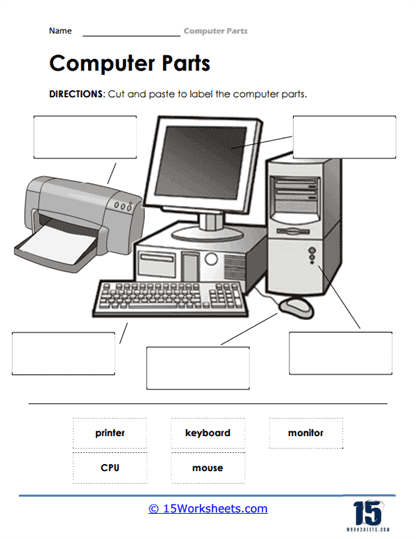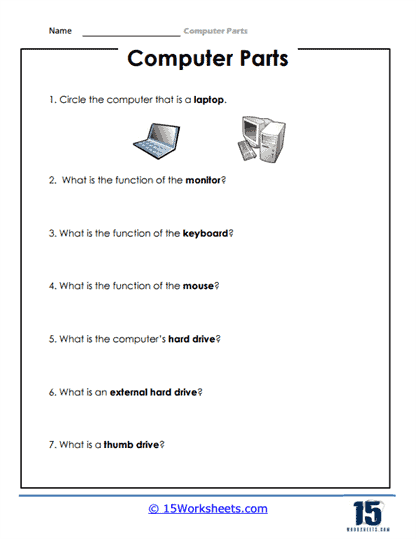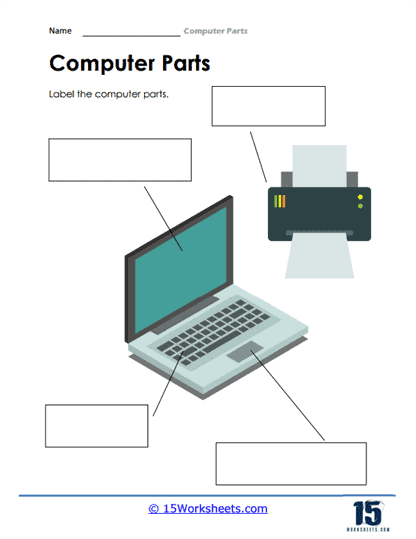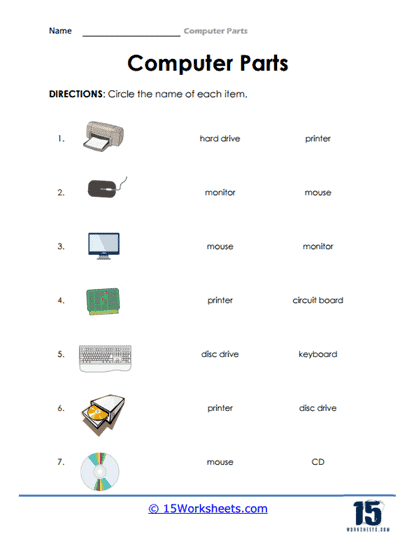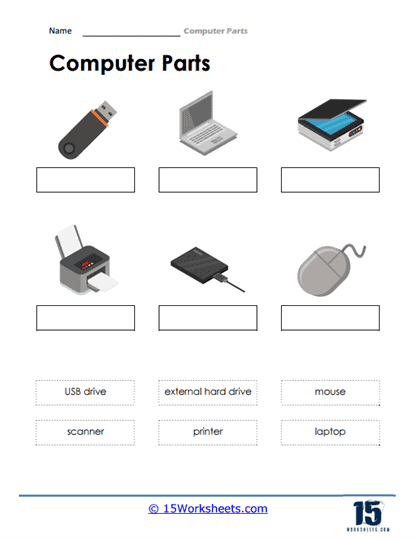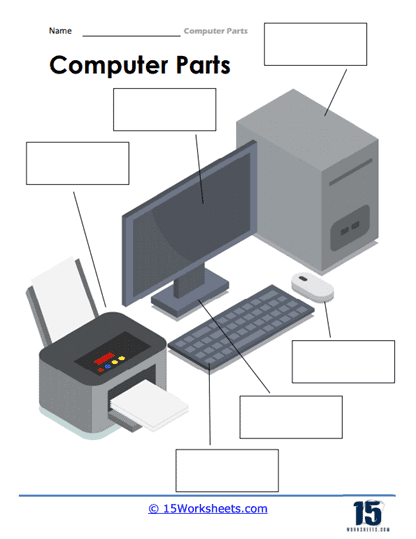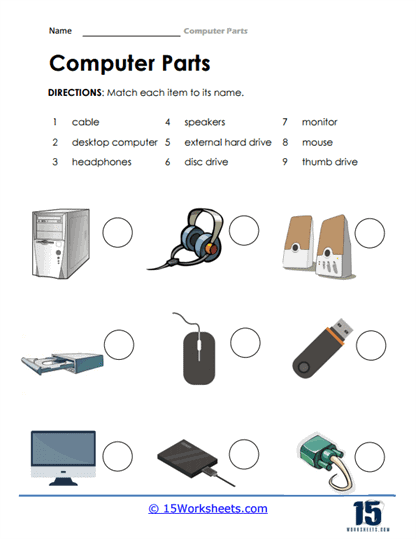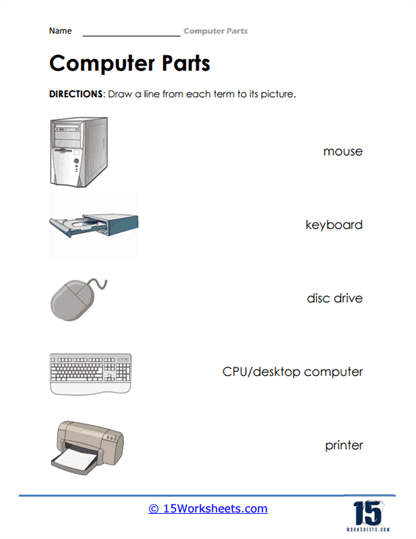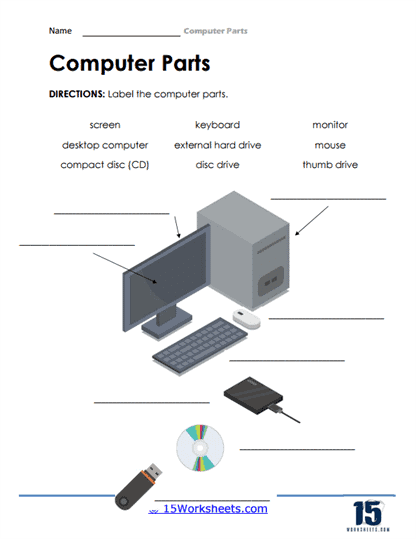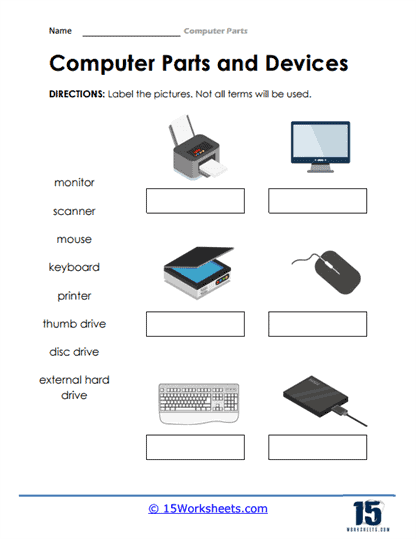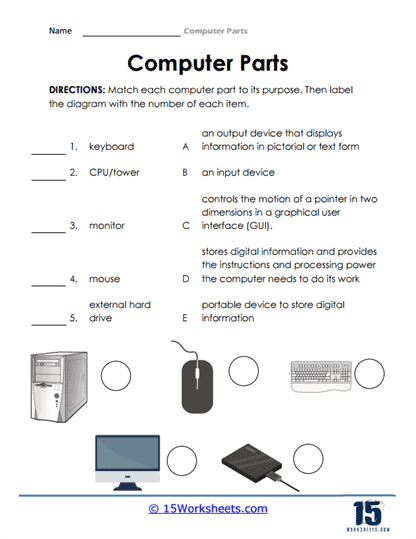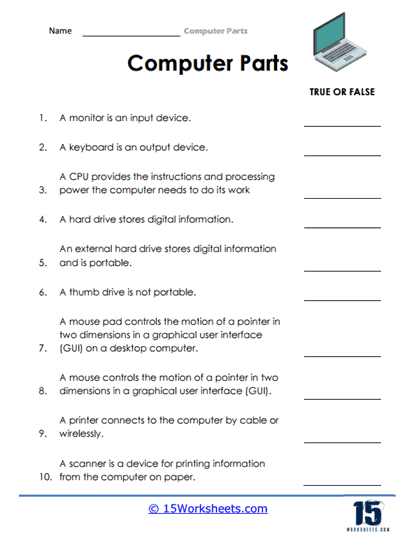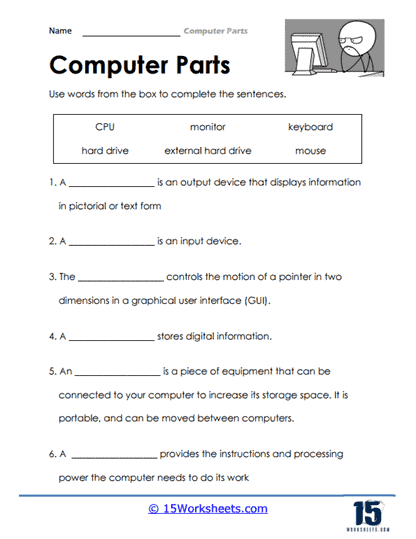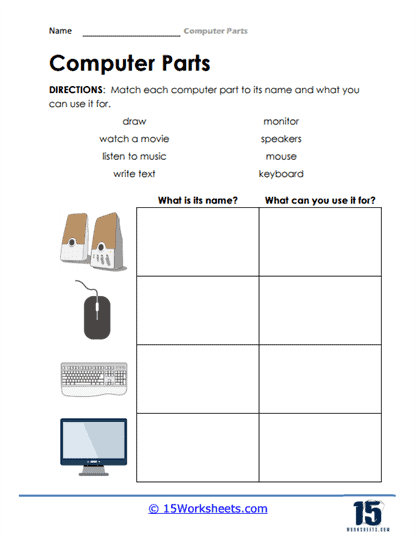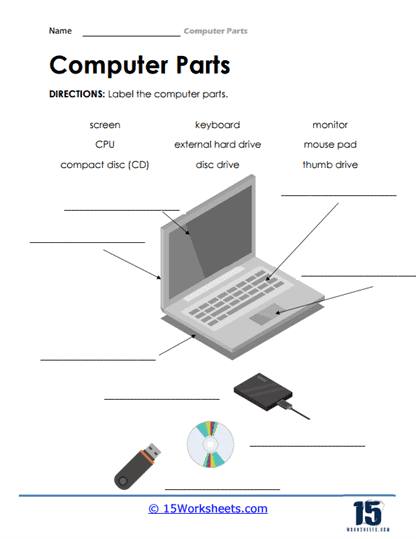Computer Parts Worksheets
All About These 15 Worksheets
This collection of 15 worksheets is designed to help students learn about computer parts and their functions. The worksheets cover a range of topics related to computer hardware, including the basic components of a computer, such as the motherboard, CPU, and memory. Some worksheets feature diagrams that label the different parts of a computer and ask students to match them with their functions. Through these worksheets, students will:
- Identify the different parts of a computer with the help of illustrations;
- Learn all about the functions of various computer parts, both internal and external;
- And understand what each computer part does and what they can be used for.
These worksheets are suitable for students of different ages and levels of proficiency in English and can be used as classroom activities or as homework assignments. The collection is designed to help students develop their knowledge of computer hardware and become more confident in using computers.
What Are the Parts of a Computer?
There are thousands of electronic devices worldwide, but not all are computers. A computer is a specific electronic machine programmed to automatically follow a sequence of logical or mathematical operations. Examples of computers are desktops, laptops, tablets, mainframes, and servers.
Regardless of their shape and size, the five basic parts of a computer are the motherboard, the central processing unit (CPU), memory, input devices, and output devices.
1. The Motherboard
The motherboard, also known as a printed circuit board (PCB), is made of capacitors, data and power connectors, fans, and heat sinks. It is a computer’s nervous system, backbone, and circulatory system in one, making it the most crucial component.
The motherboard serves as the computer’s communication center as all the other electronic parts are connected to this board, including the CPU, memory, storage, sound cards, network cards, graphics cards, input devices, and output devices. Without it, these components would not be able to interact. It also moves voltage from the electrical plug powering up the computer.
Built to last, most motherboards can function properly for over 20 years. However, any error or fault renders the entire computer system useless.
2. Central Processing Unit (CPU)
The CPU, also known as the main processor or central processor, is the brain of a computer. This silicon chip is made of billions of tiny transistors that execute computer programs and perform mathematical and logical calculations. It does this in a three-step cycle: fetch, decode, and execute. The CPU fetches an instruction from the primary memory, decodes it, and executes it accordingly.
Modern CPUs consist of multiple processing cores that can perform many instructions simultaneously. Located on the motherboard, the CPU produces a lot of heat, so it usually comes with a fan and heat sink to stop it from overheating.
A CPU consists of the Arithmetic Logic Unit (ALU) and the Control Unit (CU). The ALU performs the basic mathematical, logical, and decision-making operations to execute instructions. The CU directs all the CPU’s operations and retrieves the instructions in memory in the most efficient way. It communicates with the ALU, memory, and input and output devices, informing them how to respond based on the command from the processor.
3. Memory
There are two types of memory storage in a computer: primary memory and secondary storage.
A. Primary Memory
Also known as internal memory, main memory, and primary storage, this comprises the CPU cache and Random Access Memory (RAM). Both these non-removable memory units provide quick access to data the CPU uses to execute computations. They are short-term or volatile memory, meaning that data stored here is lost when the computer is turned off. RAM is where data and instructions are temporarily stored while the CPU processes them.
B. Secondary Storage
Also known as secondary memory and external memory, this is a computer’s permanent storage, where data remains even after a computer is turned off. Therefore, essential computer files, such as the operating system, software applications, and user data, are saved in secondary storage.
This is the long-term storage for a computer, where the operating system, software applications, and user files are stored. There are two main types of storage: Hard Disk Drives (HDD) and Solid-State Drives (SSD).
The secondary storage is not connected directly to the CPU and can be removed and read as a separate device. Examples include components integrated within a computer system, such as hard disk drives (HDD) and solid-state drives (SSD), and offline components like CDs, DVDs, USB thumb drives, and SD cards.
4. Input Devices
Input devices are the eyes and ears of a computer. They are any equipment that provides data or signals that is a source of information used by the CPU. Examples of input devices are the mouse, keyboard, microphone, scanner, joystick, camera, light pen, and graphics tablet.
5. Output Devices
An output device is any equipment that takes the resulting information from the CPU and presents it in a form understandable to users, such as audio, video, graphics, and text. Examples of output devices include monitors, headphones, speakers, printers, and projectors.