Computer Diagram
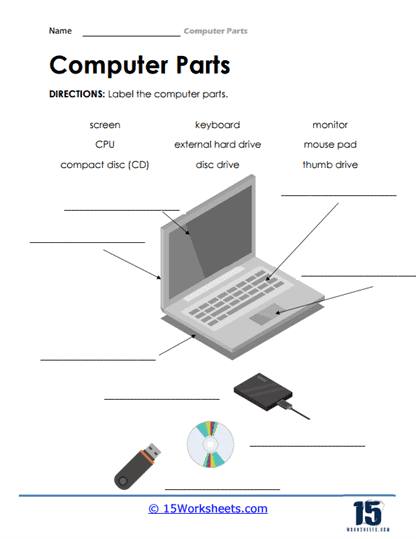
Worksheet Description
You will label all that you can on these diagrams. The worksheet will solidify students’ knowledge of various computer components. Displaying an illustration of an open laptop along with a few external devices, the sheet provides a series of labels and challenges participants to correctly identify and label each hardware part. With terms ranging from “screen” and “keyboard” to “compact disc (CD)” and “thumb drive”, the activity covers both integral and ancillary components of a typical computer setup. It serves as an engaging platform for learners to associate computer terminology with their corresponding visual representations.
To effectively engage with this worksheet, students should begin by carefully observing the provided image, noting each distinct component and its appearance. After familiarizing themselves with the diagram, they should cross-reference the illustrated parts with the list of computer hardware terms given. The next step is to match each term to its corresponding item in the image, drawing a line or writing the correct label in proximity to the relevant part. A final review of all the labeled components will help ensure accuracy and a thorough understanding of the task.
The primary objective of this worksheet is to cultivate students’ foundational knowledge of computer hardware. By challenging them to identify and label various components, it enhances their ability to recognize and differentiate between essential parts of a computer system. This exercise emphasizes not only the internal parts like the CPU but also external devices and storage mediums. Through this hands-on labeling task, students are equipped with practical knowledge that lays the groundwork for more advanced technological studies, promoting confidence and proficiency in the digital realm.
