Which One?
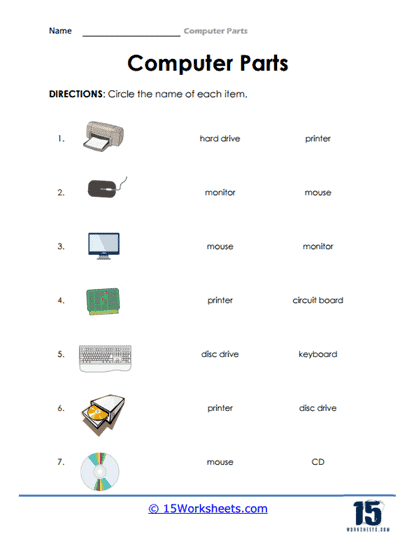
Worksheet Description
You are given an image of a computer part. You are then asked to circle the name of that part.
This worksheet will assess students’ ability to visually recognize and name common computer components. It provides a series of illustrated computer parts alongside two possible labels for each image. The students’ task is to discern which label accurately describes the corresponding image, then circle the correct answer. Each item is distinct, ranging from peripheral devices like mice and keyboards to internal components like hard drives and circuit boards.
To complete this activity, students should begin by carefully examining each illustration provided on the worksheet. For every graphic, they should compare it with the two adjacent labels and determine which name accurately describes the depicted component. After making a decision, they should encircle the correct label for each image. Cross-referencing their answers with classroom materials or using online resources might further enhance their learning experience and confirm their selections.
The primary objective of this worksheet is to bolster students’ foundational knowledge of computer hardware components. By presenting visual representations of these parts and challenging students to identify them, the worksheet tests and reinforces their recall and recognition skills. It promotes hands-on learning by requiring active engagement and decision-making. Through this exercise, learners can gain confidence in distinguishing between various computer parts, setting a solid foundation for more intricate computer science topics in the future.
