6 Components
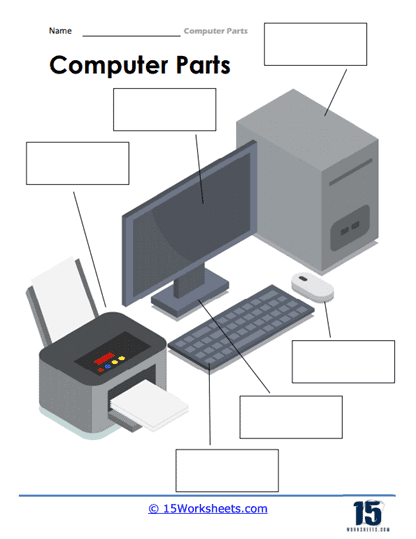
Worksheet Description
You will name and label the printer, monitor, CPU, mouse, monitor stand, and keyboard. The worksheet is designed to aid students in identifying and labeling common computer hardware components. It presents a set of computer-related images, each with a blank space beneath it, and a list of possible labels at the bottom of the page. Students are tasked with matching the correct label to each image by writing it in the blank space. The worksheet includes a variety of computer components, both internal and external, such as a monitor, CPU, keyboard, mouse, and more.
To successfully complete this skill, students should begin by carefully examining each image on the worksheet. They should then review the list of labels provided and match each label to the corresponding image based on their knowledge of computer hardware. Once they have identified the correct label for each image, they should write it in the blank space below the respective graphic. This process continues until all images are correctly labeled.
The primary goal of this worksheet is to enhance students’ familiarity with computer hardware components and reinforce their ability to recognize and name these components. By engaging in this visual matching exercise, students develop their memory and comprehension of computer-related terms and concepts. This activity helps them build a strong foundation in computer literacy, which is essential for understanding and working with technology in various academic and professional contexts.
