Pasting Parts
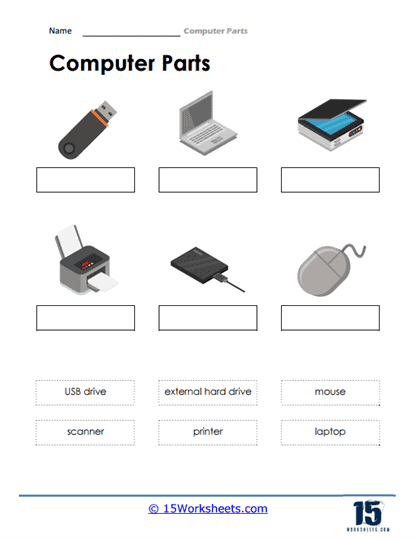
Worksheet Description
Students will cut out all of these names and paste them next to images that they represent. The parts include: USB drive, external hard drive, mouse, scanner, printer, and laptop.
This worksheet is a visual exercise designed to help students identify and label various computer components. Presented with a collection of images representing common computer hardware and accessories, the worksheet also offers a list of terms at the bottom. Students are tasked with matching each image to its corresponding label by writing the appropriate term beneath the related graphic. The items depicted encompass both external devices like mice and USB drives, as well as larger hardware units like laptops and printers.
To tackle this activity effectively, students should begin by scrutinizing each depicted computer part, considering its function and appearance. Next, they should scan the list of provided terms, finding the term that best corresponds to each illustration. Once a match is identified, they should write the term in the space beneath the respective image. This process is repeated for all images, ensuring each graphic has an associated label, and no terms are left unused.
The worksheet aims to enhance students’ familiarity with a range of computer hardware components. By associating visual representations with their corresponding names, students engage in active learning that reinforces their memory and understanding of the subject. This activity not only tests their current knowledge but also aids in solidifying their grasp on the basics of computer hardware. As they progress, having a foundational understanding of these components will be crucial for more advanced computer science and IT concepts.
