Matching
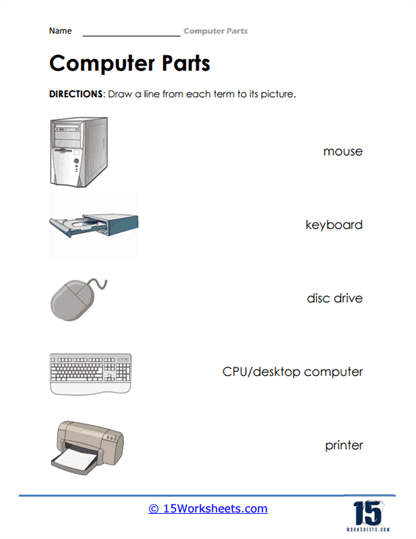
Worksheet Description
You will draw a line from the image to the of the computer part. This visual worksheet was designed to assist students in identifying basic computer hardware components. It showcases five distinct images representing different computer parts, with corresponding names placed adjacent to them, albeit unordered. The primary task is for learners to match each image with its correct designation, thus testing and building their knowledge on the subject.
To successfully complete the worksheet, students should begin by closely observing each graphic representation of the computer components. Subsequently, they are to draw a line from the name of the hardware part to its corresponding illustration. By methodically connecting each term to its visual counterpart, students will have effectively matched all the items by the exercise’s end. In cases of doubt, it’s recommended to first connect the most recognizable items and then tackle the less familiar ones.
The worksheet’s core aim is to instill a foundational understanding of fundamental computer hardware components in students. By engaging in this matching activity, learners can improve their ability to visually identify and name these key components. It serves as a primer for those unfamiliar with computer hardware, ensuring that they can recognize and describe basic devices integral to computing. The hands-on nature of the task reinforces cognitive recognition and provides a tangible way for students to engage with technical terminology.
