Label Computer Parts
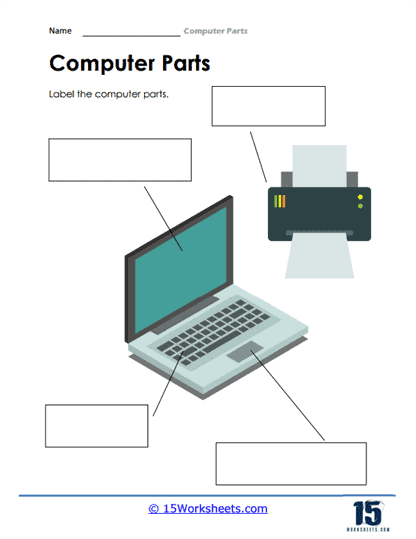
Worksheet Description
We give you an image of a laptop and a printer and ask you to label different portions of them. This worksheet presents a visual exercise designed to test and enhance students’ recognition of computer components. It displays two distinct pieces of computer hardware and provides blank spaces alongside each illustration, prompting students to correctly label the depicted parts. The graphics include a laptop and what appears to be a printer or external storage device, and the task is to identify and name these items based on their visual representation.
To complete this worksheet, students should closely inspect each graphical representation of the computer components. By drawing upon their existing knowledge or referring to relevant educational materials, they should identify each part. Once they discern what each illustration represents, they should write the appropriate label in the adjacent blank space. It might also be beneficial to cross-reference their answers with a textbook or online resource to ensure accuracy.
The main educational objective of this worksheet is to cultivate students’ ability to visually identify fundamental computer hardware. It aims to solidify their understanding of common computer components by challenging them to label parts based solely on illustrations, without textual clues. This method reinforces their familiarity with the appearance and design of these components. Essentially, through this hands-on activity, the worksheet seeks to bolster foundational knowledge, preparing students for more advanced topics in computer studies and ensuring they can confidently recognize and name basic hardware.
