Name and Use
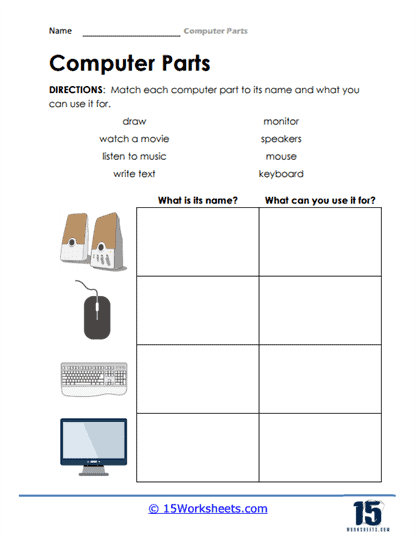
Worksheet Description
Name each of the parts of computers and what purpose that they serve. The worksheet introduces students to various computer peripherals and their primary functions. Through visual cues, the sheet presents images of distinct hardware components, such as speakers, a mouse, a keyboard, and a monitor. Students are tasked with matching each depicted item to its correct name and then identifying a typical use case or purpose for that device, choosing from options like “watch a movie” or “listen to music”. The worksheet offers an engaging way to both test and reinforce students’ knowledge about these essential computer parts and their real-world applications.
To tackle this worksheet effectively, students should first examine each provided image, identifying the represented computer part. After recognizing the hardware component, they should reference the given names and match the correct term with its visual representation. Subsequently, for each identified device, students should determine its primary use from the list of functions, ensuring that their choice aptly describes a typical activity one might undertake with the given component. Once all matches have been made, reviewing the answers ensures a comprehensive understanding and correct completion of the worksheet.
This worksheet is meticulously crafted to enhance students’ understanding of basic computer peripherals and their corresponding applications. It encourages them to bridge the gap between abstract terminology and tangible devices, ensuring they can both recognize and articulate the purpose of everyday computer components. Moreover, by associating a specific use case with each device, the worksheet underscores the practicality and relevance of computer hardware in our daily lives. Ultimately, this exercise lays the foundation for more in-depth technological learning, familiarizing students with the tools they’ll frequently encounter in the digital age.
