Cut and Paste
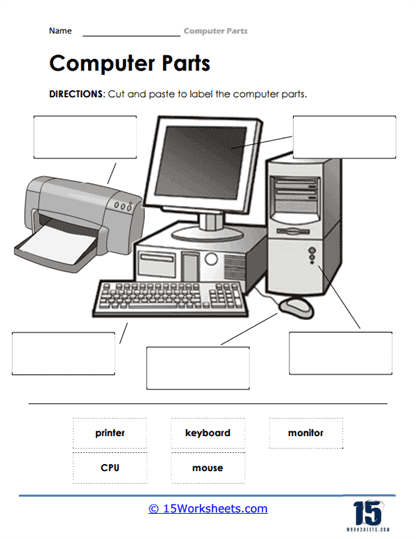
Worksheet Description
You will cut out the names of all the computer parts and then paste them next to the image of each. The worksheet is an interactive activity designed to familiarize students with the primary components of a typical computer setup. It showcases a grayscale illustration of a computer system, with blank spaces allocated for labeling various parts. Accompanying the illustration are the names of different components such as “printer,” “keyboard,” “monitor,” “CPU,” and “mouse.” Students are directed to cut out these labels and paste them correctly onto the illustration, thereby identifying each component’s position and role in the system.
To execute the task presented by the worksheet, students should start by carefully studying the illustration and familiarizing themselves with each unlabelled part. Once they feel confident in recognizing the depicted items, they should take scissors to cut out the provided labels. After ensuring that they have all the labels ready, they should match each label to the corresponding part in the image, ensuring that the component and the label align correctly. Once satisfied with their choices, they can use glue or adhesive to paste the labels onto the blank spaces, finalizing their assignment.
The primary goal of this worksheet is to instill a foundational understanding of computer hardware in students. By requiring them to physically cut, match, and paste, the activity engages tactile and visual learning modalities, ensuring a more robust retention of information. It serves as a hands-on introduction to the world of computer technology, demystifying the commonly encountered hardware components. Ultimately, this worksheet aids students in confidently identifying and naming essential computer parts, laying a strong foundation for further exploration in the domain of information technology.
