Computer Sentences
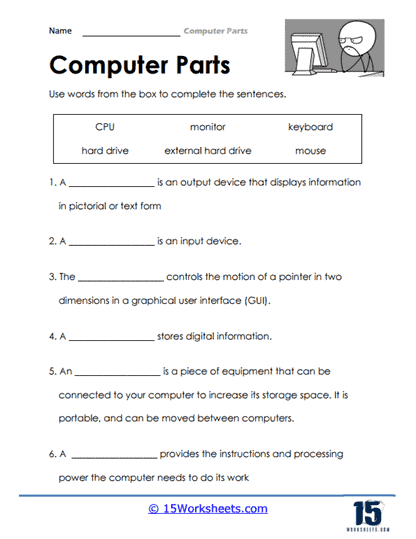
Worksheet Description
Complete all of the sentences by using the words that are found in the word bank for yourself. The worksheet will test students’ knowledge about various computer components by asking them to fill in the blanks with appropriate terms from a provided word box. This worksheet contains a series of statements or descriptions, each one pertaining to a specific component’s functionality or attribute. Students are tasked with selecting the correct term from the word box that best completes each sentence, ensuring their choice aligns with the described functionality. The visual representation of a person working on a computer adds a contextual touch, emphasizing the real-world application of the knowledge being assessed.
To successfully navigate this worksheet, students should start by reading each incomplete statement to understand the context and the specific attribute or function being described. Next, they should peruse the word box to familiarize themselves with the available terms. Using their prior knowledge of computer parts and their functions, students should then match the correct term with the corresponding statement, filling in the blank to complete the sentence. It’s advisable for students to double-check their answers once all blanks are filled, ensuring they haven’t overlooked any key details.
The primary educational aim of this worksheet is to solidify students’ foundational understanding of basic computer components and their respective roles in a computer system. By presenting them with descriptions and requiring them to identify the appropriate component, the worksheet challenges students to recall and apply their knowledge in a practical context. This approach not only reinforces memory retention but also sharpens their critical thinking skills. As a result, students can confidently differentiate between various computer parts and articulate their fundamental functionalities, preparing them for more advanced computer science topics.
