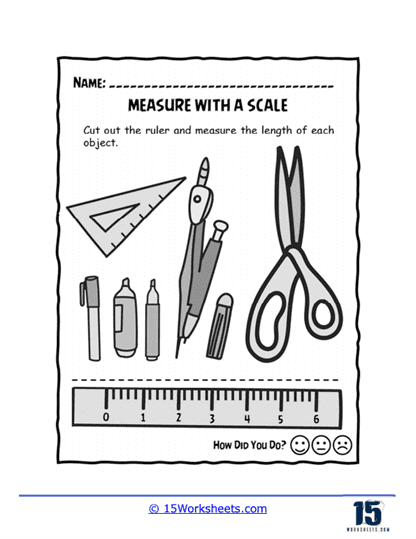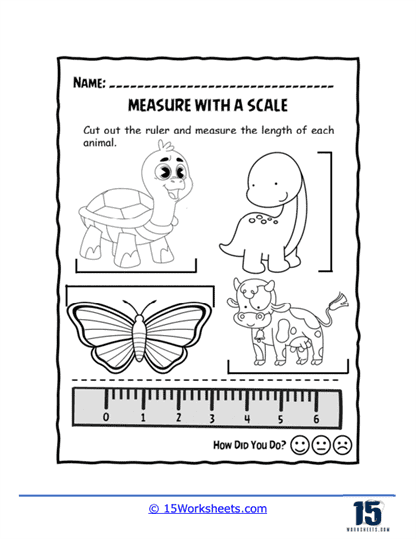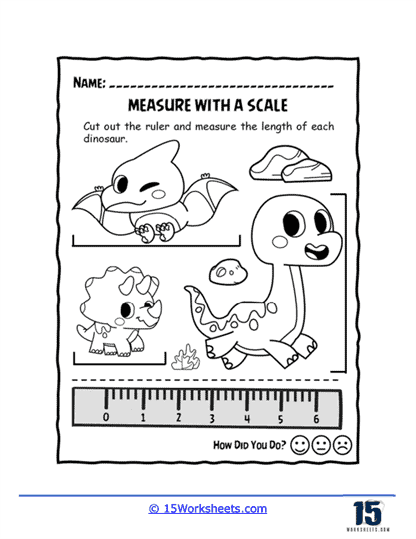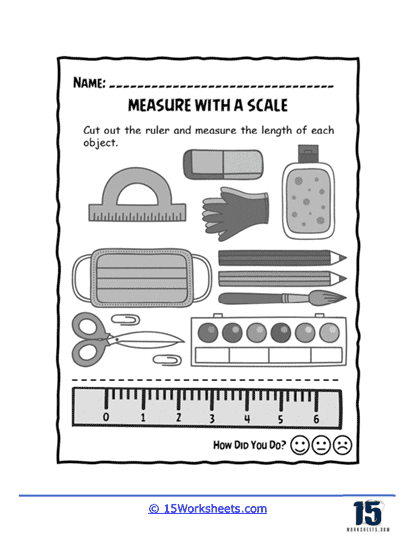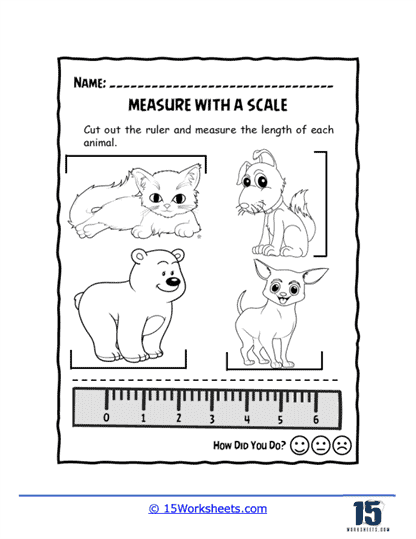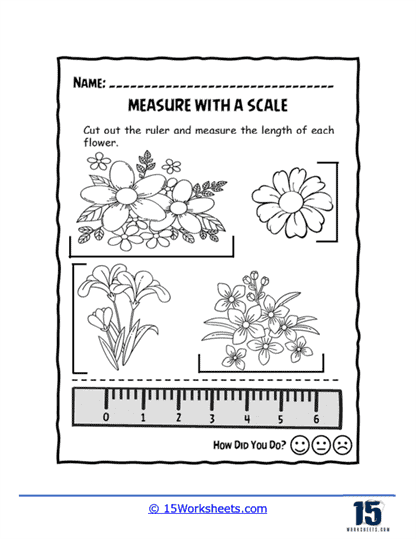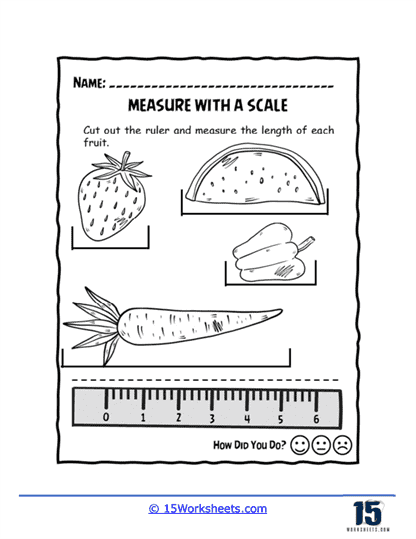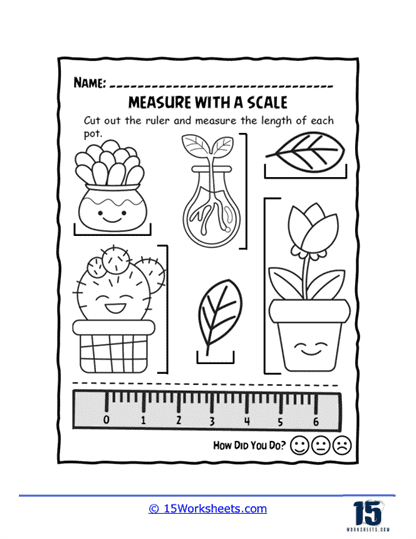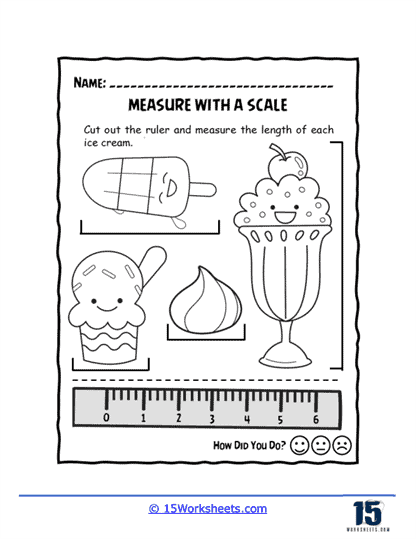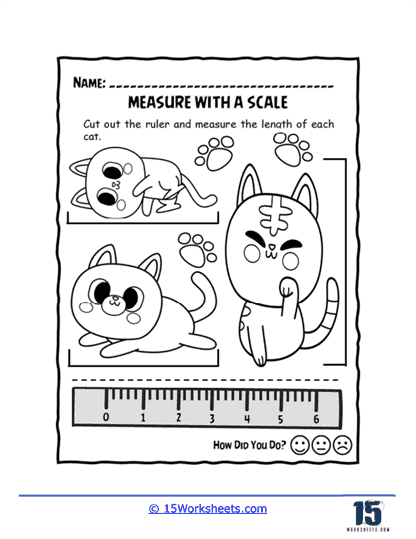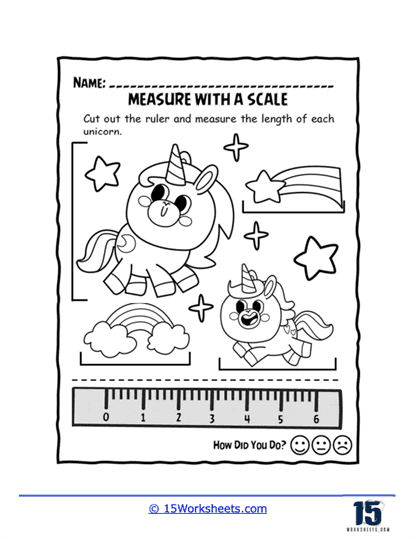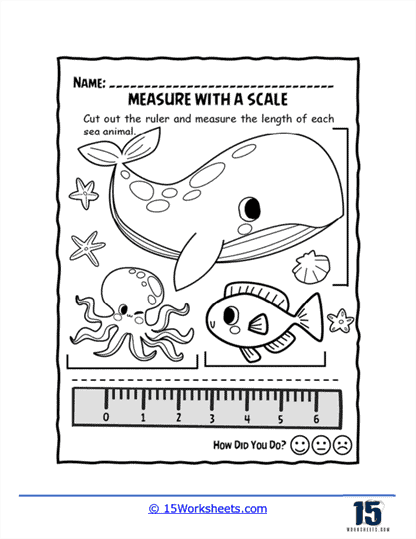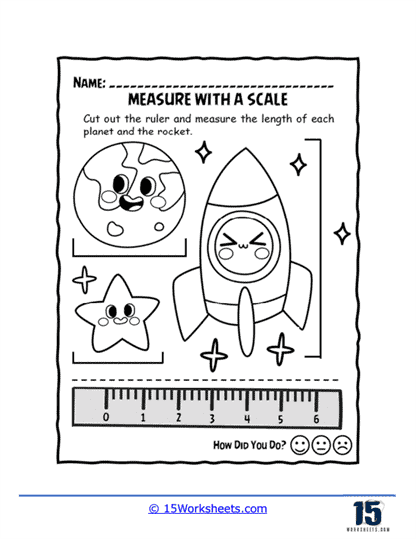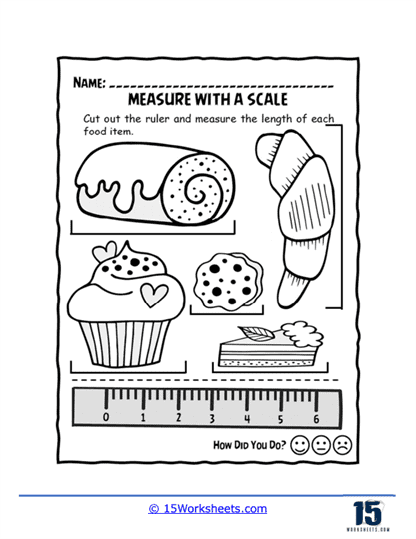Measure With a Scale Worksheets
Note On These 15 Worksheets
You will notice that we do not provide answer keys for these. Based on the settings of your printer, these measures change regularly. We recommend you make an answer key for yourself every time you use a different printer setup.
Measuring Weight with a Scale
Calibrate the scale – Before you start weighing anything, it’s important to ensure the scale is accurate. Some scales come with a calibration function. For mechanical scales, this might mean adjusting a wheel or dial until the scale reads zero.
Place the object on the scale – Carefully place the object you want to weigh on the center of the scale’s platform. Avoid shaking or bumping the scale as it might affect the accuracy of the measurement.
Read the scale – Allow a few seconds for the scale to settle, then take your reading. On a digital scale, the reading should appear on the display. On a mechanical scale, you’ll have to read the measurement where the pointer aligns with the scale markings.
Tare if necessary – If you’re weighing something inside a container and you don’t want to include the container’s weight, use the ‘tare’ function. This will reset the scale back to zero after the container is placed on it. Then you can put the object in the container and the scale will display only the object’s weight.
Measuring Length or Distance with a Scale
A “scale” in this context usually refers to a ruler, tape measure, or a similar tool. Here’s how to use it:
Align the start of the scale with one end of the object – The “0” or start point of your scale (ruler, tape measure, etc.) should align with one end of the object or distance you’re measuring.
Stretch the scale to the other end of the object – Ensure the scale is straight and covers the length or distance entirely.
Read the measurement – Where the object ends on the scale is your measurement. Be sure to note whether the measurement is in inches, centimeters, feet, or another unit.