Practice Sheet
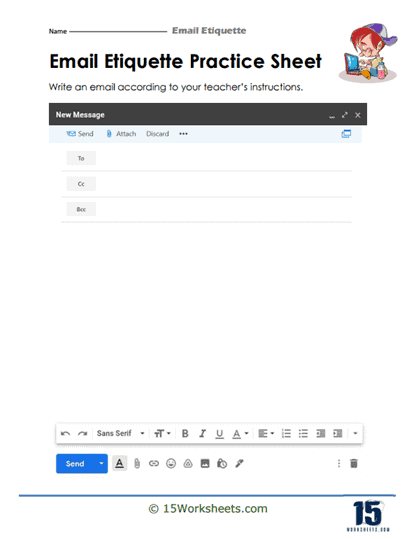
Worksheet Description
The Email Etiquette Practice Sheet is a blank template that simulates an email interface for educational purposes. It is designed for students to practice composing an email, complete with fields for the recipient’s address (To), carbon copy recipients (Cc), and blind carbon copy recipients (Bcc). The sheet includes a toolbar with formatting options, mimicking a real email client’s interface, and a ‘Send’ button, although it’s for practice and doesn’t actually send an email. Students are instructed to write an email according to their teacher’s directions, which are not included on the worksheet but would be provided separately.
The worksheet is teaching students how to compose a proper email using a standard email layout. It guides them through the process of filling out all the necessary fields of an email, emphasizing the importance of knowing where to input specific information such as recipient addresses and subject lines. By replicating the look and feel of actual email software, the sheet aims to provide a practical experience. This exercise will help students become familiar with the mechanics of email writing, preparing them for real-world digital communication.
